Relaunch Flows
Learn some ways to relaunch Flows and give your users the opportunity to play them whenever they want.
You might want to offer your users a chance to re-launch a tutorial or recall an announcement you've published to show just once.
Appcues offers three ways to re-launch flows based on flow patterns and use cases. The first way is entirely non-technical and the latter two will require access to your platform's code. You can relaunch flows by:
- Using permalinks
- Embedding a "show hints" button
- Using Launchpad
Use a flow's permalink
A permalink allow users to re-launch flows with one click. You can even share permalinks through email, chat, or even in a support doc (stored within, say, Zendesk) to help your users through tricky workflows or to let them retrieve flows they may have skipped.
Once your flow is published, permalinks can be generated from the header of the flow setting page (look for the ' Permalink' option). (Note: the flow must be published for the permalink button to show.)
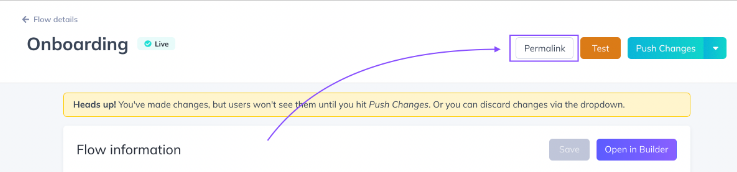
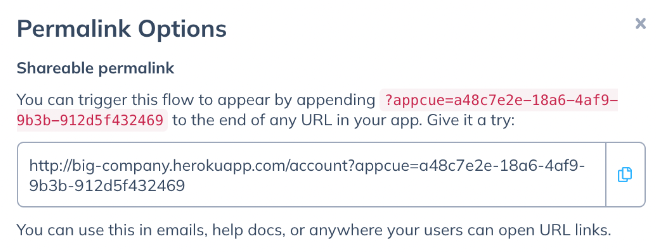
You can also generate a permalink by following the template:
https://link.to/your/site?appcue=FLOWIDThe FLOW ID is the unique ID for your flow, which can be found in the setting page's URL: (In the below case, it's - LL_h9oGcasfvae03fjv)
https://studio.appcues.com/journeys/-LL_h9oGcasfvae03fjv/settingsEmbed a 'Show Hints' button onto your page
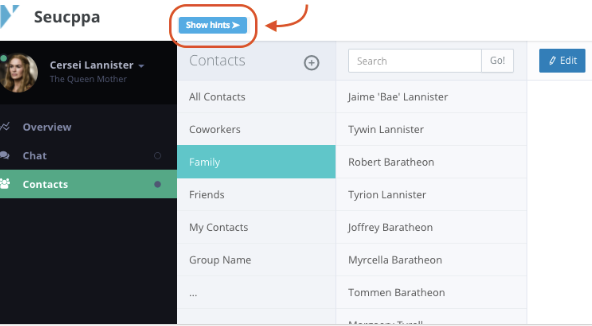
Every flow comes with an embeddable button code that will re-launch that specific flow when clicked. Clicking the 'Show hints' button will override any targeting rules you've set up, so as long as the elements you've attached your hotspots or tooltips to are visible on the page, the 'Show hints' button will display them all.
To find your flow's embeddable button code:
- Publish your flow
- Select the 'Permalink' button from your flow's settings
- Copy the code below the 'Show hints' button [Note: you can change the text of this button by editing it directly in the code]
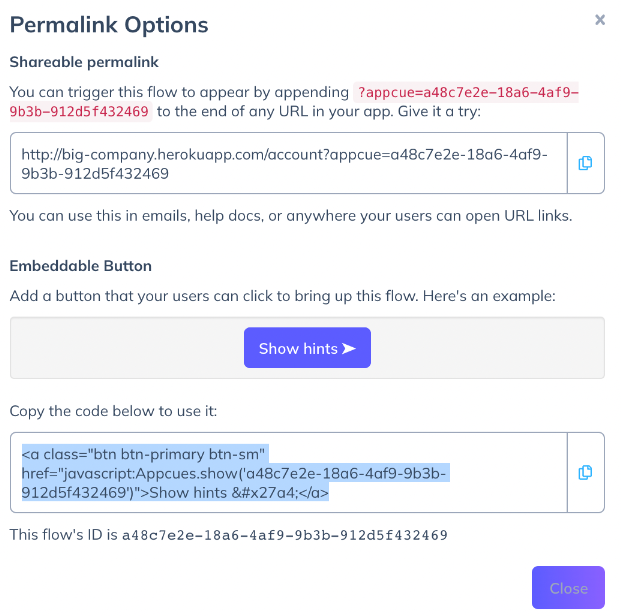
Install Launchpad
Please note that Launchpad (formerly known as the "in-app widget" or "announcement center") is available as a feature only in our Growth plans and above.
Launchpad allows your users to recall feature tours, announcements, and more, on-demand. You can use any image file that makes the most sense for your platform, like a question mark or alarm icon.
