Workflows quickstart guide
Getting started with Appcues Workflows
What are Workflows?
Workflows allow you to orchestrate multi-channel end-user communication experiences.
The current version of Workflows allows you to send email and mobile push notifications; so you can reach users outside of your product. In the future, you'll also be able to include in-product web or mobile experiences within a Workflow, so that you may coordinate multiple end-user communication touchpoints from a single place.
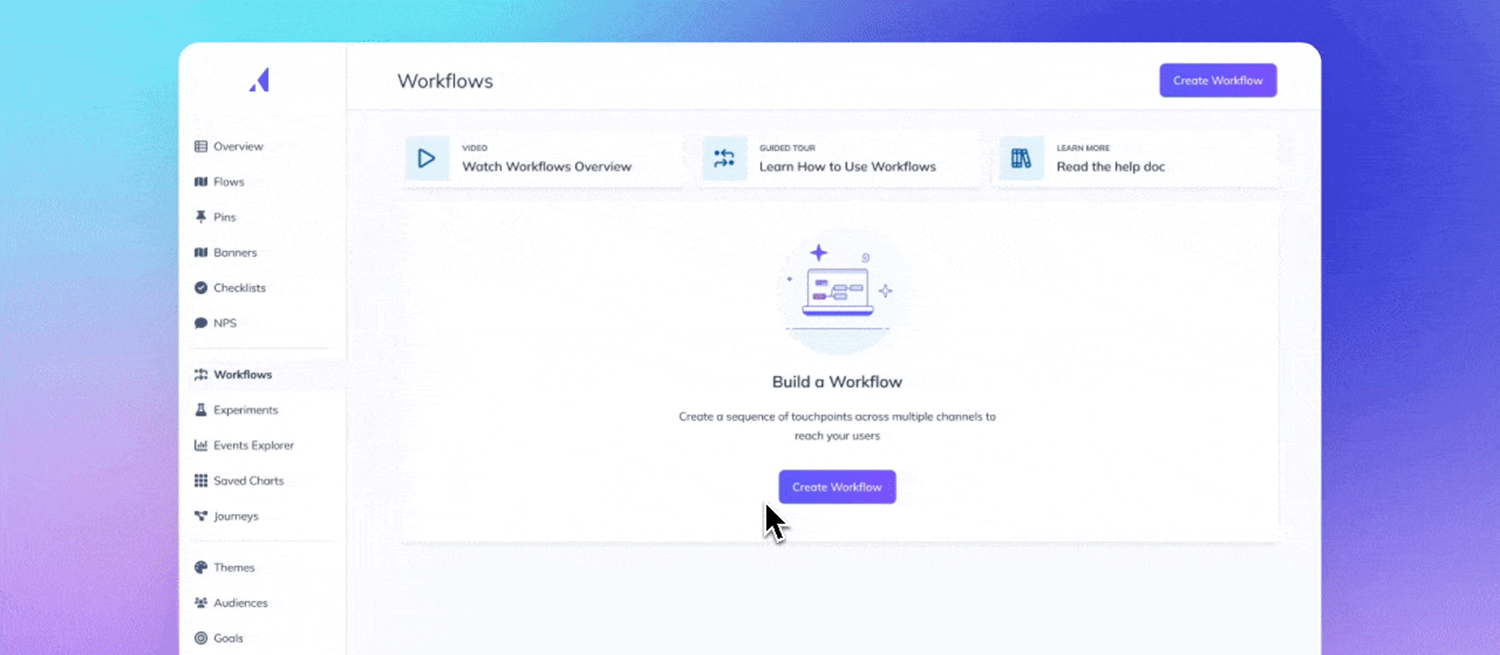
Create targeted start and ending criteria to allow your users to seamlessly flow in and out of Workflows. Additionally, you can have time-based logic to control exactly when a user receives a message.
To get started building your workflows you first need to configure Appcues email and/or mobile push notification settings. To help get you started on building and configuring workflows please review these documents.
Get your mobile apps ready for push notifications
Messaging channels within Workflows
With Workflows, you can enable powerful behavioral-based messaging to reach users when they are not logging in. Currently, Workflows support email and mobile push notifications.
Email messaging nodes can be added to your Workflows canvas, once configured. For more instructions on adding emails to your Workflows canvas please check out our building emails guide.
You will be able to manage your email senders and email suppression lists directly through Appcues Studio.
Mobile Push Notifications
Once push is configured and your mobile application(s) are updated to accept push notifications from the Appcues Mobile SDK, you can add mobile push nodes to your Workflows canvas. If you would like to jump ahead to building mobile push notifications you can review our building push notifications guide.
What's next for Workflows?
Email and push notifications are just the first channels available within Workflows. We are also bringing the in-app messaging channels like banners, pins, surveys, and flows into Workflows in 2025.
As this feature continues to progress you will see some incredible new features being delivered. Here is some of what's coming:
- Advanced logic branches
- Liquid personalization templating
- Additional logic events like Wait until an event occurs