Which Events and Properties should I send to Appcues?
Learn what data you should send to Appcues to maximize the ways that you can engage your users.
Why is it important to send custom user properties and events to Appcues?
Appcues allows you to show the right message to the right user at the right time, and it's your custom user properties and events that will really enable you to perfect the audience and timing of your flows.
Sending this data when you install will allow you to save developer time in the long run, and maximize the ways that you can use Appcues to engage users. Here are some specific examples to help you brainstorm what data you should send to Appcues when you install.
Examples of Custom User Properties and Events in Action (by use-case)
Onboarding
Custom user properties and events will help you ensure that your product's onboarding experience is always tailored and relevant for each user. If you're using Appcues to onboard new users, you'll need a way to identify your new users.
-
For custom user properties, consider:
- Created at date - This property can be used to target users that recently created an account, to ensure you're only showing onboarding flows to new users. For example, you can show a flow to users with a "Created at date" that occurred within the last 30 days.
- User role - If you want to create different onboarding experiences for different roles/user types, this property will enable you to target each of those onboarding experiences to the right user roles. For example, only show this flow if user role equals admin.
- Plan type - If your product experience varies by plan type, you'll want to use this property to target accordingly. For example, only show this flow if plan type equals trial.
- First name - Insert this property into your flows to greet users and personalize their onboarding experience
-
For events, consider:
- What are your product's activation moments? What behaviors/events enable you to know when a users has been activated?
- Events are very specific to your product, and typically won't be used to identify new users since they haven't done anything in the product yet. You may want to target new users based on certain product-specific events that haven't yet occurred, but events can be more optional when it comes to onboarding.
Example:
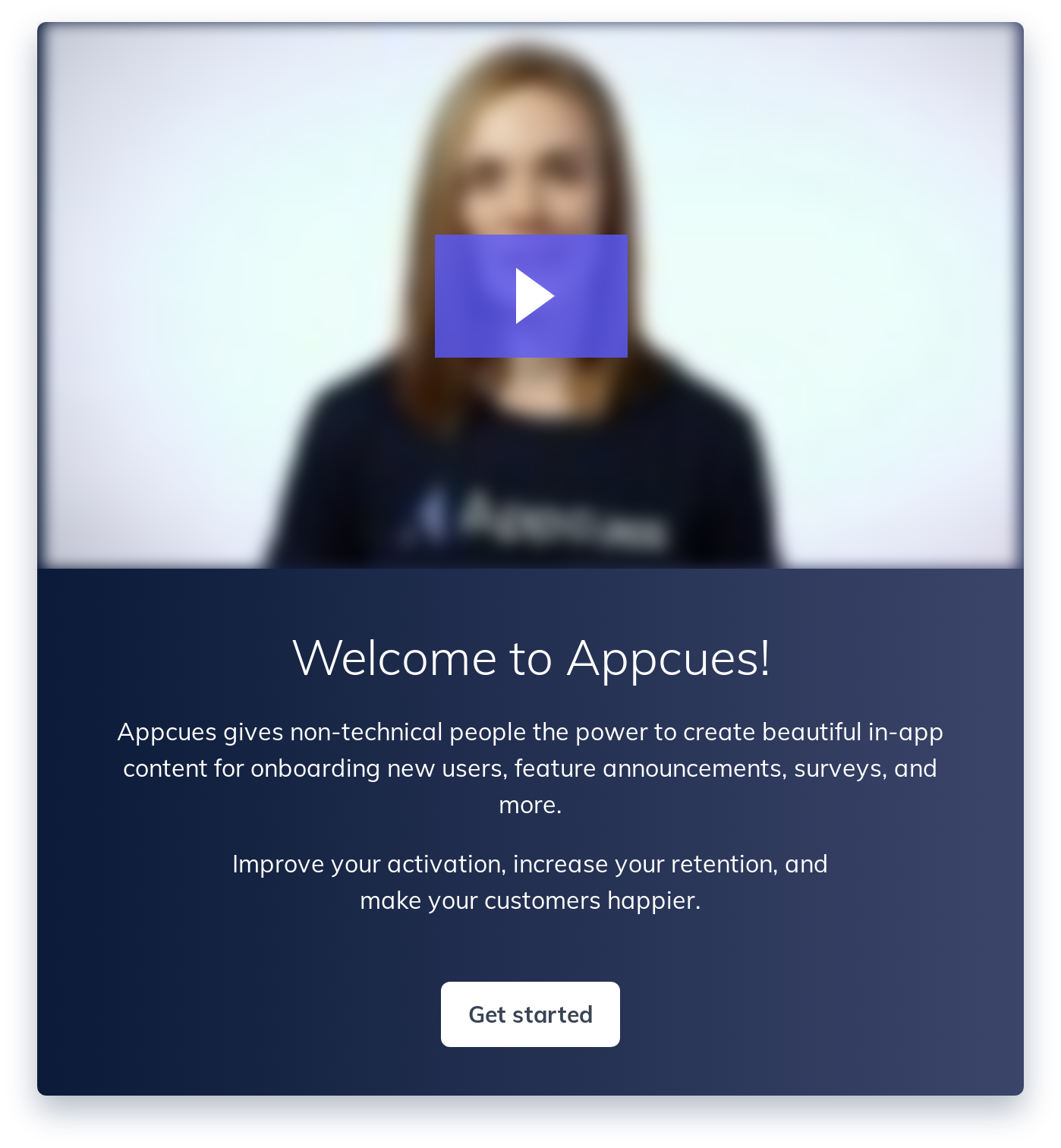
To target this flow, we used:
- property "Created At" must have occurred less than 30 days ago OR
- property "All Time Flows Shown" must be less than 100 OR
- property "Created At" must not exist
Feature Announcement
A great way to increase adoption of a newly released feature is to announce it's release in-app. To make sure you're reaching the right audience, it's common to pass the following properties and events:
-
Custom user properties to consider:
- Created At - how long has this user had an account? All features are new features to a new user, and this will help you target your existing users only.
- Plan - this is important if access to the feature depends on the plan type.
- Role - do all users have permission to use this feature? Passing the role property will ensure you can factor this in to who see the flow.
-
Events to consider:
- Feature-specific adoption events - Are there any events that are tracked in your product that can let you know a user already discovered or adopted your feature?
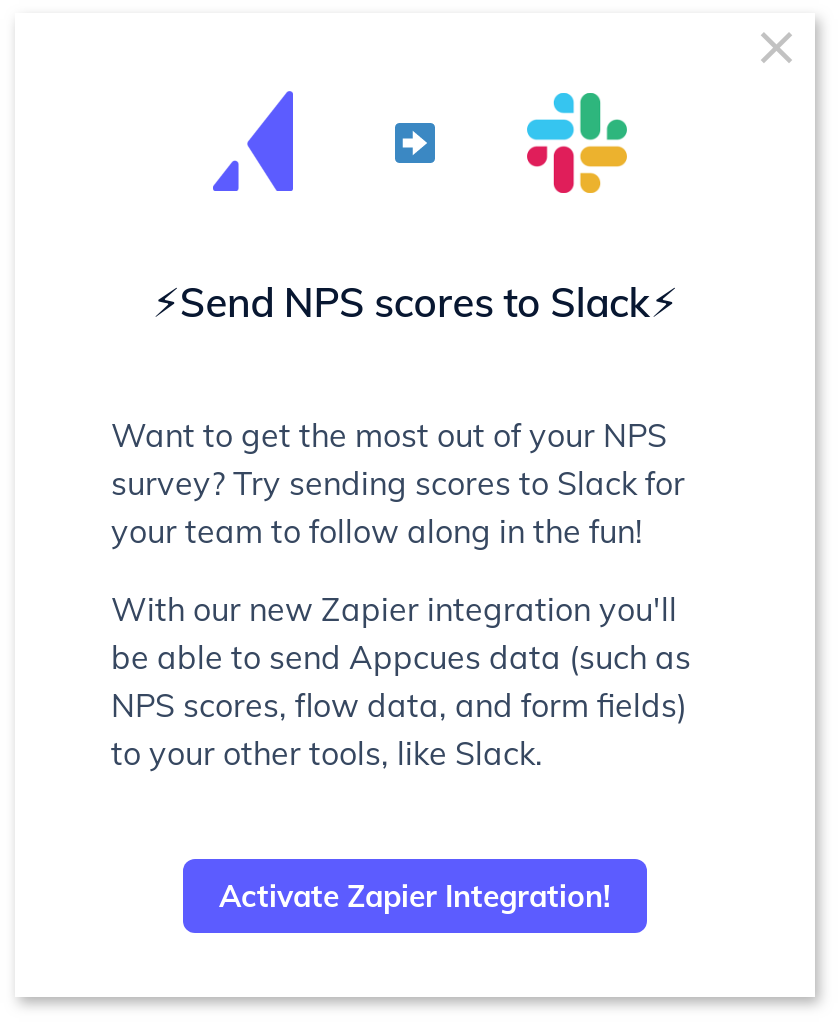
To target this flow we used:
- property "Created At" must have occurred less than 30 days ago
- property "Published flow count" is greater than 2
User Feedback Surveys
Use events and custom properties to solicit feedback from users on specific features that you know they've used.
- Events to consider:
- Feature usage events - any event(s) that will be tracked when a user uses the feature that you're gathering feedback on.
Example:
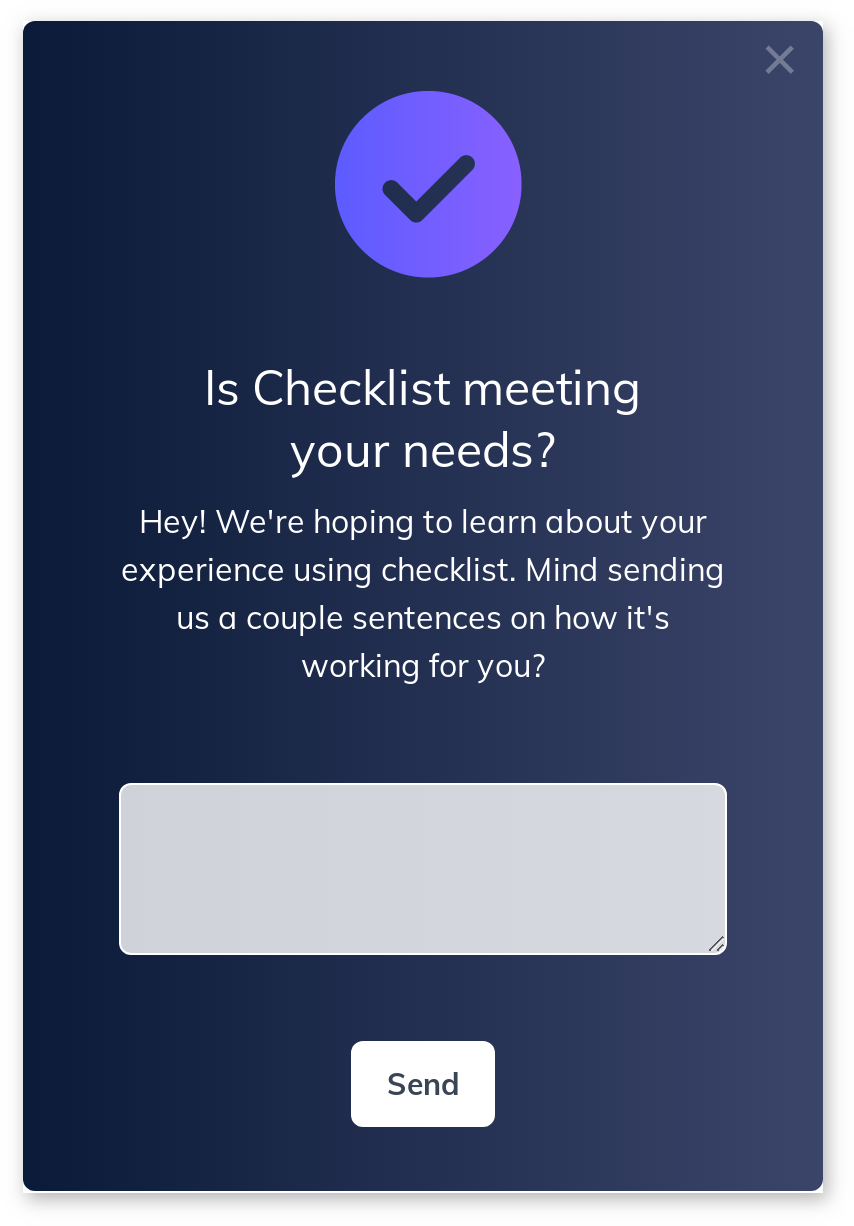
To target this flow, we used:
- event "checklist created" has occurred at least 1 time previously AND
- event "checklist created" has not occurred at least 1 time in the last 30 days
Lifecycle Nudge
Increase adoption of existing features by targeting exactly which users have not activated it and would benefit from using it most.
-
Custom user properties to consider:
- Created At - you'll want to target users that have had an account for a certain amount of time.
- Plan - create your segment based on which plans have access to the feature you're nudging.
- Role - what user roles, if applicable, would benefit from a nudge? For example, we can target Admins to add additional team members if they have not added X amount.
-
Events to consider:
- Feature-specific adoption events - events can ensure that your nudges are targeted to users who have not yet adopted the feature you're trying to nudge them toward. What are the most valuable actions a user can take in your product and how are they tracked? Sending this data into Appcues can enable you to move the needle on feature adoption.
Example:

To target this flow we used:
- property "Created At" must have occurred less than 30 days ago
- property "Published Flow Count" is greater than 2