Target Appcues Flows Based on Users' Form Responses
Learn how to target a flow based on a response on a previous Appcues survey.
Written by Sofia Domingues
Updated at May 14th, 2025
Contact Us
If you still have questions or prefer to get help directly from an agent, please submit a request.
We’ll get back to you as soon as possible.
After you've created a survey or form within an Appcues flow, you can leverage your users' responses to target other experiences!
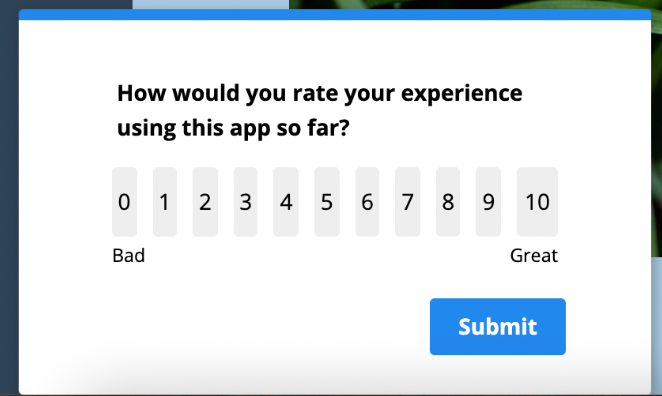
As soon as you publish your surveys and start getting responses, a new user property gets created and starts collecting the data. When searching for it in your targeting options, it will pop up under 'Form Responses' and will be titled as the question/label you set on the flow.
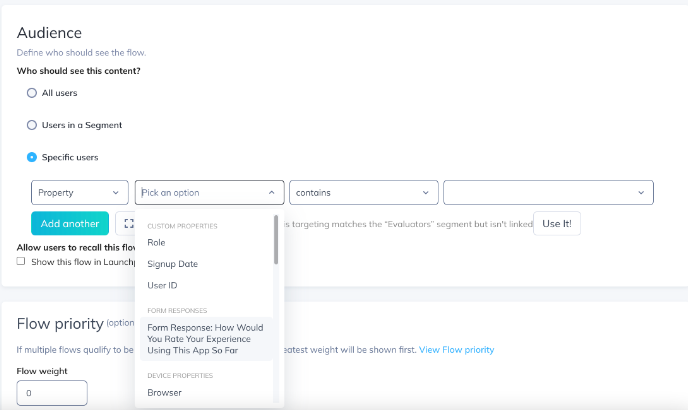
Using the newly created property, you can target new flows, like in the image below.
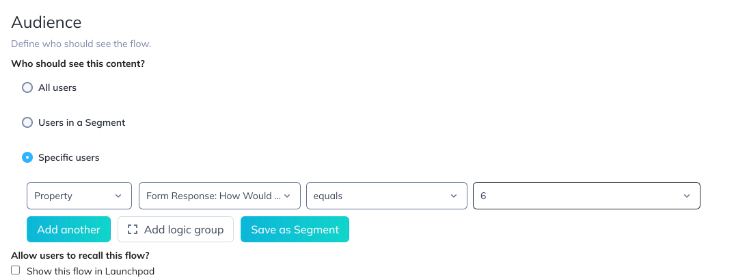
If you have any questions, reach out to support@appcues.com and we're happy to help!