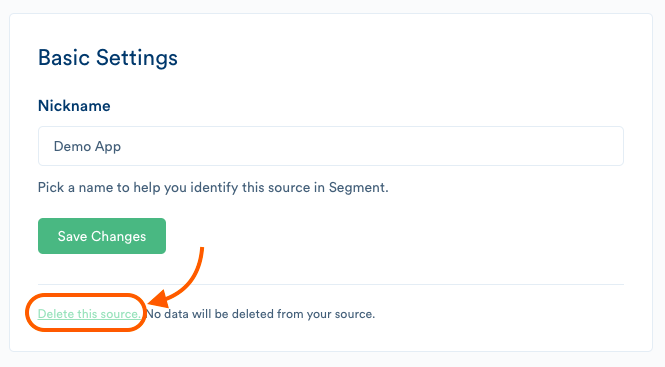Google Tag Manager Integration
Learn more about the one-way integration with Google Tag Manager.
Appcues offers a handful of one-click integrations to your favorite services. Let's dig into how to use Appcues' Google Tag Manager (GTM) integration. This is a one-way browser integration where Appcues sends data to Google Tag Manager in the browser.
Note: This document covers how Appcues sends data to GTM via the dataLayer API. Use of this feature does not require that you install Appcues via GTM. We have separate instructions on how to install Appcues using Google Tag Manager.
Requirements:
- A Google Tag Manager account.
- You've already installed the Google Tag Manager Javascript SDK in your application.
Activating the integration
You can activate this integration by going to the Appcues Integrations page and clicking "Connect" after selecting the Google Tag Manager card.
What does it look like?
Appcues events will automatically be sent to Google Tag Manager when someone interacts with your Appcues flows. Google has a great example of how you could use this to trigger other tags, events, and more within the Google Tag Manager interface.
What data is sent from Appcues to Google Tag Manager?
The following events are sent from Appcues to Google Tag Manager when the integration is enabled: flow events, form events, NPS events, checklist events, pin events, banner events, and custom events.
| flow_started | form_submitted | checklist_skipped |
| flow_completed | form_field_submitted | checklist_dismissed |
| flow_skipped | nps_feedback | checklist_item_started |
| flow_aborted | nps_score | checklist_item_completed |
| step_started | nps_clicked_update_nps_score | appcues_custom (CTT Events) |
| step_completed | nps_ask_me_later_selected_at | v2:experience_started |
| step_skipped | nps_survey_started | v2:step_seen |
| step_interacted | checklist_shown | v2:icon_seen |
| step_aborted | checklist_completed | v2:step_interaction |
| Builder track event | v2:experience_dismissed |
How Appcues sends the following data to the GTM dataLayer:
- event — A description of the action taken by the user (e.g. "Flow Skipped (Appcues)"). See our list of analytics events for more information.
- appcues_event_id — A shortened, machine-friendly version of the event (e.g. "flow_skipped").
- appcues_flow_id — The ID of the flow the user interacted with.
- appcues_flow_name — The name of the flow the user interacted with.